Arotherm Plus Hot Water Modes
A common question is what are the DHW modes on the Arotherm Plus (DHW being Direct Hot Water) and what difference does each one make.
So here is a summary of the available options
- Normal
- Balance
- Eco
You can choose which mode you want to run in via the VWZ AI Heat Pump Controller via the Installer Menu.
Once into the Installer section, look for DHW Mode
You can find full instructions for the VWZ AI via the Vaillant Website.
The default code to get into the installer menu is 17. But be very careful, the options behind this menu should be for installers only.
If you don’t know what you are doing, stay out of here.
DISCLAIMER: I accept no responsibility for any issues you may encounter by poking about with settings.
With great power comes great responsibility.
My Heat Pump Overview
Remember, you can look at the full details of my 5kW Arotherm Plus here:
And how it performed across the first winter in this article:
My cylinder is a 250L Mixergy model which you can read about in the dedicated plant room and Mixergy article here:
If you want to look at day to day stats and performance of my heat pump you can grab that here via my own private Open Energy Monitor link:
https://emoncms.org/energystatsuk
My heat pump is part of an ever growing community of heat pumps being monitored and tracked by the https://heatpumpmonitor.org/ initiative.
Summary of Modes
- Normal: Max. compressor speed 120 rps possible.
- Eco: The max. compressor output is reduced to 50 rps (S+M)/40 rps (L). The speed limit is lifted at air inlet temperatures below -7 °C.
- Balance: If return temperature in the cylinder charging circuit, is equal to or below 45 °C, the full max. compressor output (Normal) is enabled, while at temperatures above that, the reduced max. compressor output is enabled (Normal).
In summary
- Normal: no limit on compressor
- Eco: limits max compressor to around 50%
- Balance: no limit on compressor until return temp hits 45C, then 50% compressor limit until finished
Note: Balance is just a combination of Normal and Eco.
I will post up some graphs below from my Open Energy Monitor full heat meter package to explain the different modes.
As the saying goes, a picture paints a thousand words.
Normal Mode
In normal mode, the heat pump runs at full beans for the entirety of the hot water run.
Here is the data from my OpenEnergyMonitor full monitoring rig during a ‘Normal’ run.
29% full to 100% full (so around 180L of my 250L Mixergy cylinder), target 48C at 3C outside temperature.
Which took around 60 minutes to run, peaking at 7kW-8kW heat output (for max 2.5kW electrical input).

ECO Mode
On a fresh installation this is the default option.
As the summary at the beginning of the article describes, Eco reduces the compressor to around 50% output depending on the heat pump model size.
And Eco does exactly what it says on the tin. It keeps electric input low and as such it keeps heat output low too.
Take a look at this example from my 5kW Arotherm Plus.
This run is around 190L of my 250L cylinder (24% to 100%) heated to 48C at 3.6C outside.
This run took around 130 minutes because the heat output was capped at around 3kW (compared to 7kW of a ‘normal’ run). But electrical input only reached only just above of 1kW output (compared to 2.5kW of ‘normal’).
I see this option perfect if you have solar PV and you want to try and you want the heat pump to only try and use solar.
But this comes at the expensive of running much longer.
Can your house cope with the heating off for almost two hours in the depths of winter?
Remember, just like a combi boiler, a heat pump can only do heating or hot water at any one time.

Balance Mode
Balance mode is a combination of Normal and Eco modes.
The hot water run will start off in Normal mode running full compressor and continue until it gets to around 45C return temperature. Once past there it drops the compressor speed and falls into Eco mode for the remaining amount of the run.
Obviously, this could either be a short time if your target is only just past 45C or a long time if you’re looking for a very hot run.
Here’s a snapshot of a Balance mode run on my system.
205L of my 250L Mixergy to 51C target temp at 18C outside.
You can see the distinctive drop off halfway through when it falls out of Normal mode and into Eco.
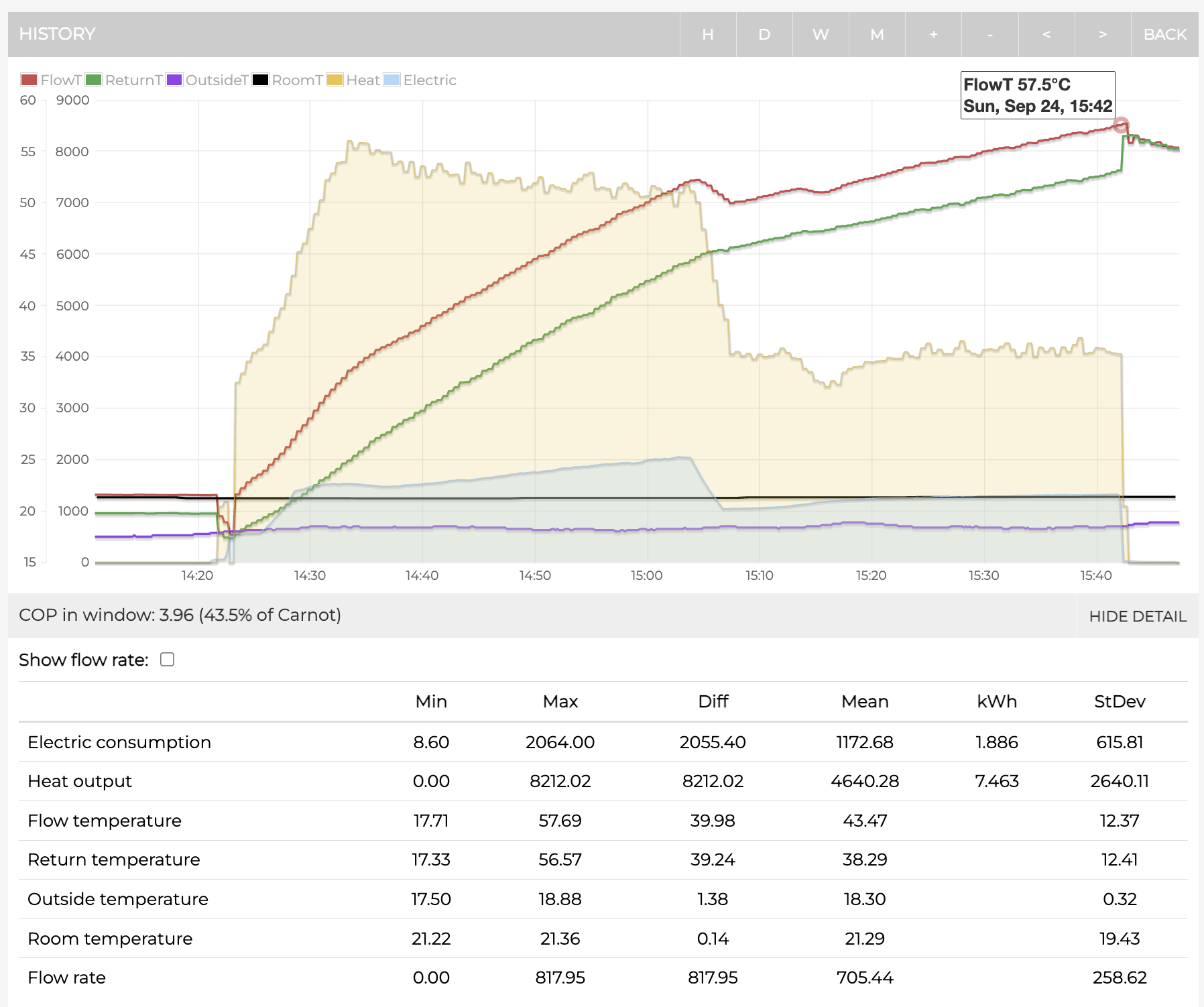
Conclusion
I’ve played with all these modes across the two years of owning my Arotherm and poured over the graphs.
If you want performance then choose Eco mode. The difference is quite telling.
If you compare the COP on the Eco versus Normal runs you can see how much more efficient Eco is. Eco gives you more heat output for less electrical input. So better COP.
You can also see via the blue line on the graph how the COP plays out. This is a feature on the Open Energy Monitor heatpump app called “Instantaneous COP” that is amazingly useful.
On Eco you get really good early COP, as high as 6, in the early part of the run that gradually tapers down.
But on Normal, COP is poor from the start, like the heat pump just isn’t efficient working its nuts off like that.
It is a quandary though because if you go Eco, it’s going to take twice as long.
As I’ve only got a 5kW Arotherm, logic dictates I can only get a maximum of 7kW out of that on Normal hot water runs (3kW on Eco), hence the longer recharge times. If you had a 12kW model and you could get 15kW out of heat and Normal and 10kW on Eco, then the story could be different.
I also have a 250L cylinder, so that’s a lot of water to reheat. If you had 120L you’d only need half the time.
I will repost below the recharge times table I created and used in other articles as I think it is useful for this article too.
Time in minutes to heat water using various power output sizes (10C to 50C)
| 3kW | 5kW | 7kW | 10kW | 12kW | 14kW | 16kW | |
| 50L | 47 | 28 | 20 | 14 | 12 | 10 | 9 |
| 100L | 94 | 56 | 40 | 28 | 24 | 20 | 18 |
| 150L | 140 | 84 | 60 | 42 | 36 | 30 | 27 |
| 200L | 187 | 112 | 80 | 56 | 48 | 40 | 36 |
| 250L | 233 | 140 | 100 | 70 | 60 | 50 | 45 |
| 300L | 280 | 168 | 120 | 84 | 72 | 60 | 54 |
During this second winter with the Arotherm I’ve stuck with Eco and my performance (COP) numbers have gone through the roof. I’m willing to take the heating being off for a little bit longer than runs on Normal.
Your circumstances, heat pump size and cylinder capacity may be different, so you may choose a different approach.
But hopefully this article has helped you understand the main differences between the three Arotherm Plus DHW Modes and the performance / timing advantages and disadvantages.
Referral information and free credit offer
If you find the content of this website useful and are thinking of joining Octopus Energy, please consider using my referral code or ‘buy me a coffee’ to help support running costs of the website.
Using this referral code will gift you £50 of free Octopus Energy credit after signup: https://share.octopus.energy/linen-pearl-869
If you would like to ‘buy me a coffee’ to show support, please use this link: http://buymeacoffee.com/SVHgIbUYM
If you’re considering owning part of a wind farm through Ripple Energy, get £25 of free credit (if investing more than £1000) using my Ripple referral link.
Energy Stats can also be found on Twitter / X. Please follow us @energystatsuk for daily Agile tariff pricing graphs and summaries.
We have also started posting the same graphs over on Mastodon. You can find us here: https://mastodonapp.uk/@energystatsuk
And we are even trying to get the info out via Instagram. Find us here: https://www.instagram.com/energystatsuk/
Note: The current and past performance of energy pricing is not necessarily a guide to the future.


