Introduction
How to measure Vaillant Arotherm COP is a common question for anyone running one of these heat pumps.
You’ll see the term COP (Coefficient of Performance) in the spec sheet and on forums, but what does that number actually mean in your home and how do you find it?
COP is the ratio of heat output to electricity input. The higher the number, the more heat you get for every unit of electricity you pay for. That matters because the price gap between electricity and gas, often called the spark gap, means even small changes in COP have a direct impact on running costs. I’ve broken this down in more detail in SCOP versus pounds and pence.
Where people often get confused is in how COP behaves in real conditions. A brochure might show performance at 7°C outside and 35°C flow temperature, but your home won’t always be running under those test conditions. On cold days COP will be lower, and at higher flow temperatures it will also fall away. I cover this in heat pump myths, but the key point is that quoted COP and real-world COP are not the same thing.
In this guide I’ll cover:
-
What COP measures and what it doesn’t
-
How to measure the COP of a Vaillant Arotherm at home
-
Why system setup and controls matter
-
Real world examples from my own monitoring data
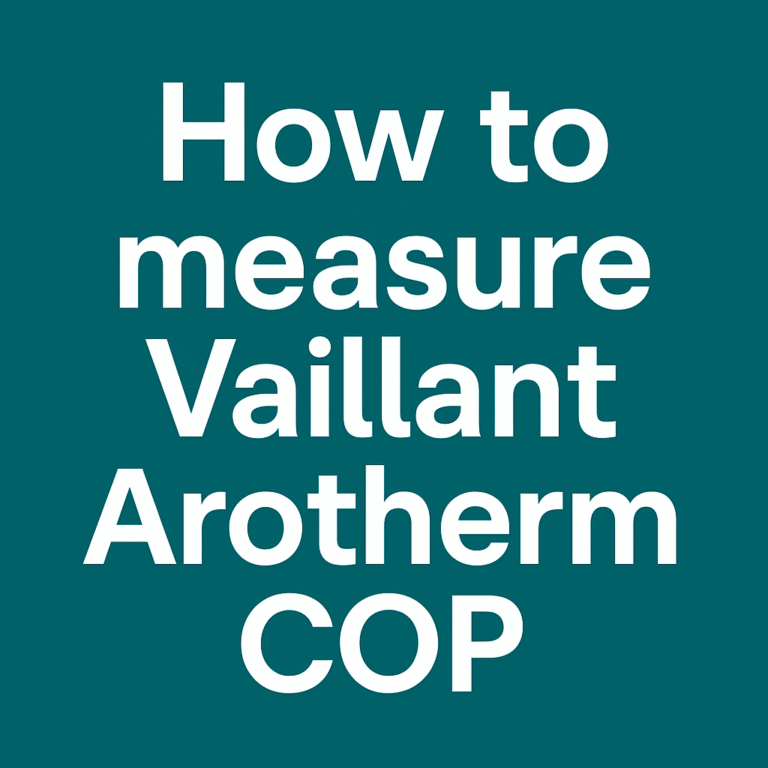
This article (updated September 2025) is part of my wider series of Vaillant Arotherm guides, aiming to demystify the settings that matter most for efficiency and comfort.
Vaillant Arotherm Heat Pump Guide: Weather Curve, Hot Water Modes, SensoCOMFORT, COP & SCOP
Table of Contents
What is COP (and SCOP)?
COP stands for Coefficient of Performance. It’s the ratio of heat your heat pump delivers compared with the electricity it uses to do that job. If your Vaillant Arotherm is producing 4 kWh of heat while using 1 kWh of electricity, the COP is 4.
Manufacturers often publish COP figures for fixed test conditions. For example, performance at 7°C outside temperature and 35°C flow temperature. Those numbers can look impressive, but they don’t always reflect what happens in a real house with changing weather, heating demand, and different control strategies.
You’ll also see the term SCOP, Seasonal Coefficient of Performance. Where COP is a snapshot at a given moment, SCOP is the average COP over a whole heating season, taking into account varying outdoor temperatures and different operating conditions. SCOP gives a truer picture of overall efficiency across the year, but it still depends heavily on system setup and how your home is run.
That’s why measuring your own Vaillant Arotherm COP is useful. It tells you what your system is really doing in your home, rather than just relying on test conditions or brochure figures.
Good COP / Bad COP
Vaillant’s own performance chart for the Arotherm Plus shows how flow temperature affects efficiency.
The expected SCOP changes dramatically depending on the target flow temperature of your system. Flow temperature is the temperature of the water leaving your heat pump and circulating through your radiators or underfloor heating.

The goal is to run at the lowest flow temperature possible while still keeping the house comfortable. Lower flow temperatures mean a higher SCOP. The easiest way to do this is to use weather compensation so the heat pump automatically adjusts the flow temperature in line with changes in outside temperature. I’ve explained how that works in more detail in my Vaillant Arotherm Weather Curve and Heating Guide.
It’s also worth remembering that daily COP is influenced by outside temperature. At -3°C you might only see a COP of 2.8, but at 10°C outside you could see closer to 5. Add all those days together across the heating season and you end up with the SCOP.
Looking at the Vaillant chart, a 5 kW Arotherm Plus running at 35°C flow temperature should achieve a SCOP of around 4.48. In practice that means for every unit of electricity used, you’d expect about 4.5 units of heat out.
At 55°C flow temperature the expected SCOP drops to about 3.1. That shows how higher flow temperatures quickly eat into performance and why system design makes such a difference.
As you’ll have seen on your own energy bills, gas is still typically around four times cheaper than electricity. That’s why aiming for the highest possible COP and SCOP matters if you want to get close to or beat gas on running costs. You can also bridge that gap with time of use tariffs and by choosing the best heat pump smart tariff.
How to find your COP and SCOP
On paper, COP and SCOP are simple: heat output divided by electricity in. In practice, getting those numbers isn’t always straightforward. Some manufacturers bury the data deep in the controls, others don’t show it at all.
With the Vaillant Arotherm Plus you have several options:
-
VWZ AI controller – every installation has one, shows COP as the “Working Figure.”
-
Sensocomfort controller – surfaces Environmental Yield and Power Consumption.
-
myVAILLANT app – shows energy use, yield, and an overall efficiency score.
-
Home Assistant integration – pulls Vaillant API data into your smart home setup.
-
Havenwise optimiser – provides weekly heating and hot water performance metrics.
-
Open Energy Monitor with a heat meter – the most accurate option, logging every 10 seconds with billing-grade meters.
Getting COP and SCOP from the VWZ AI Interface
Every Vaillant Arotherm installation includes the VWZ AI controller, the white box usually near the hot water cylinder and diverter valve. This makes it the simplest place to check your COP and SCOP. Vaillant call it the Working Figure rather than COP, but it’s essentially the same calculation.
From the main menu press the top left button and go into Yield Indicator. You’ll then see:
-
Working Figure: Month (Heating)
-
Working Figure: Month (Domestic Hot Water)
-
Working Figure: Total (Heating)
-
Working Figure: Total (Domestic Hot Water)
The monthly figures reset each month, while the totals run from when the system was installed. If you want to keep track of performance over time it’s worth noting down the month values at the end of each month.
Vaillant do note that the Working Figure may be out by up to 20% because it only includes the internal components of the heat pump, not things like external circulation pumps and valves. Still, it’s a good way to see how your system is performing without extra kit.
I’ll include photos of my own Working Figures from December 2022 so you can see what the screens look like.
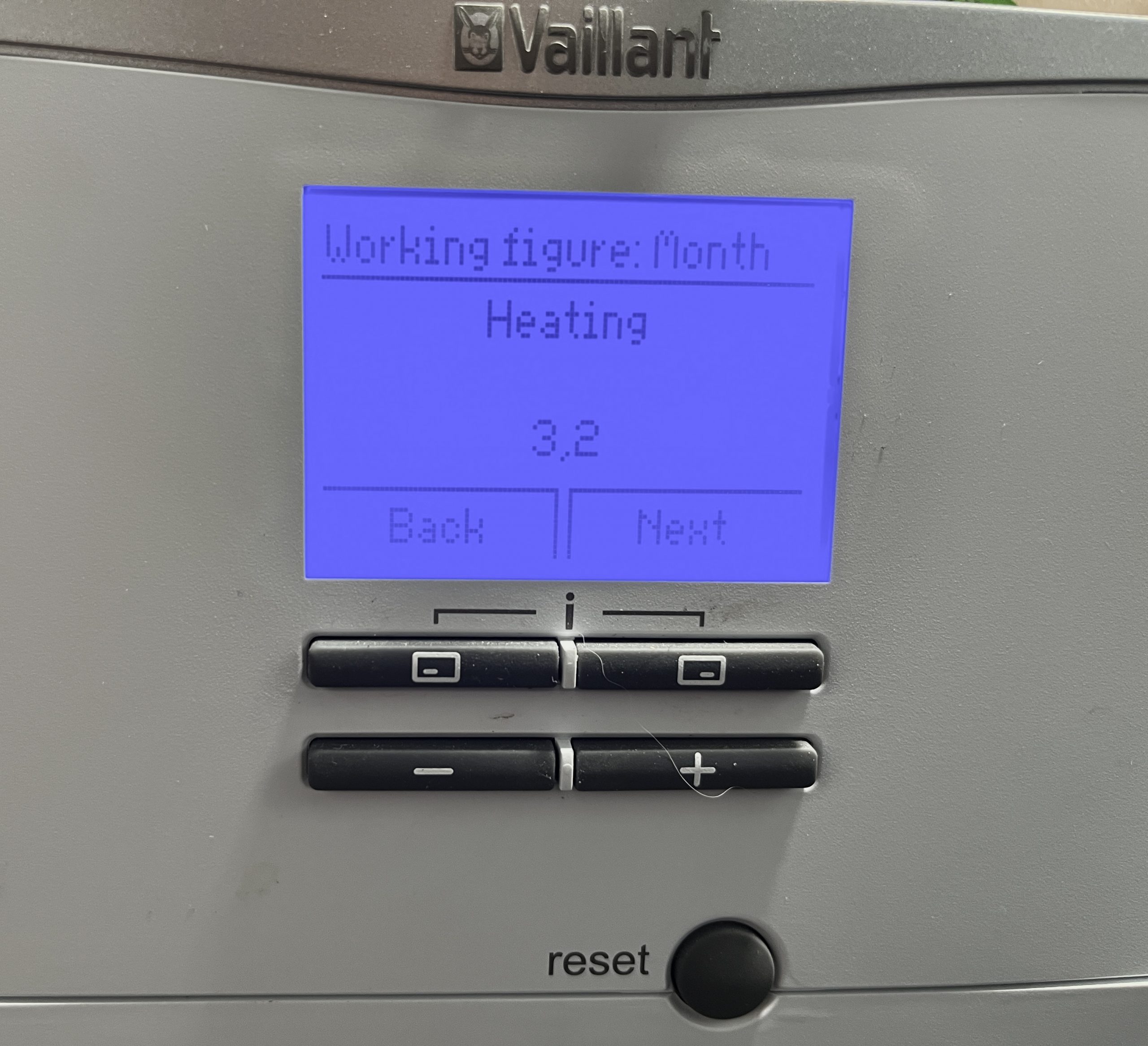
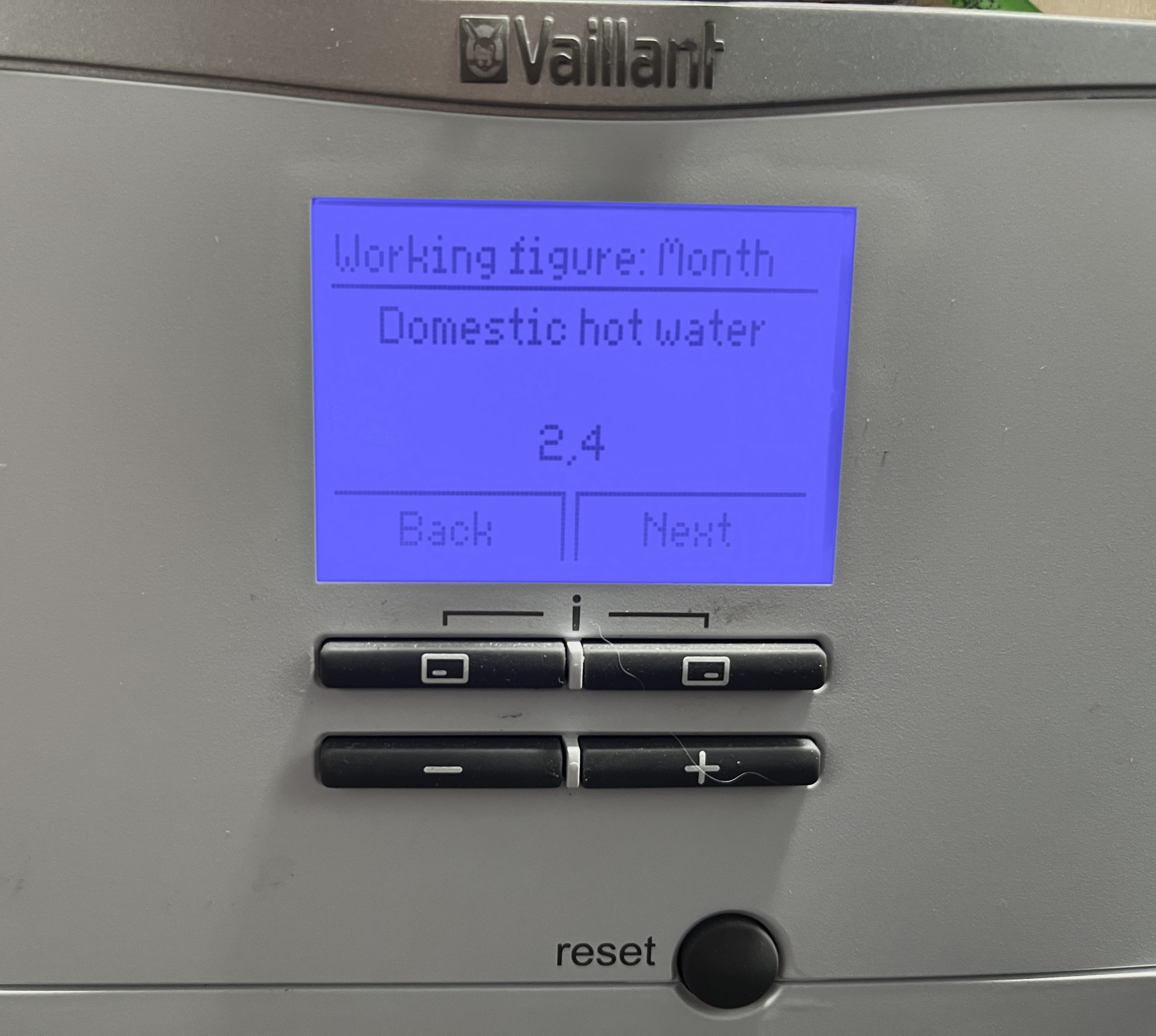
Getting COP and SCOP from the Sensocomfort controller
On the Sensocomfort controller COP isn’t labelled as Working Figure. Instead you’ll find Environmental Yield and Power Consumption.
From the home screen choose Information, then Energy Data. Here you’ll see Environmental Yield. To get Power Consumption go back into Energy Data and choose Power Consumption. You can view Heating only, Hot Water only, Cooling, or Installation (all of the above combined). For COP you want the Installation total.
For December 2022 my readings were:
-
Environmental Yield: 1427 kWh
-
Power Consumption: 631 kWh
Vaillant’s formula is (Yield + Power) ÷ Power, which in this case works out at a COP of 3.26.
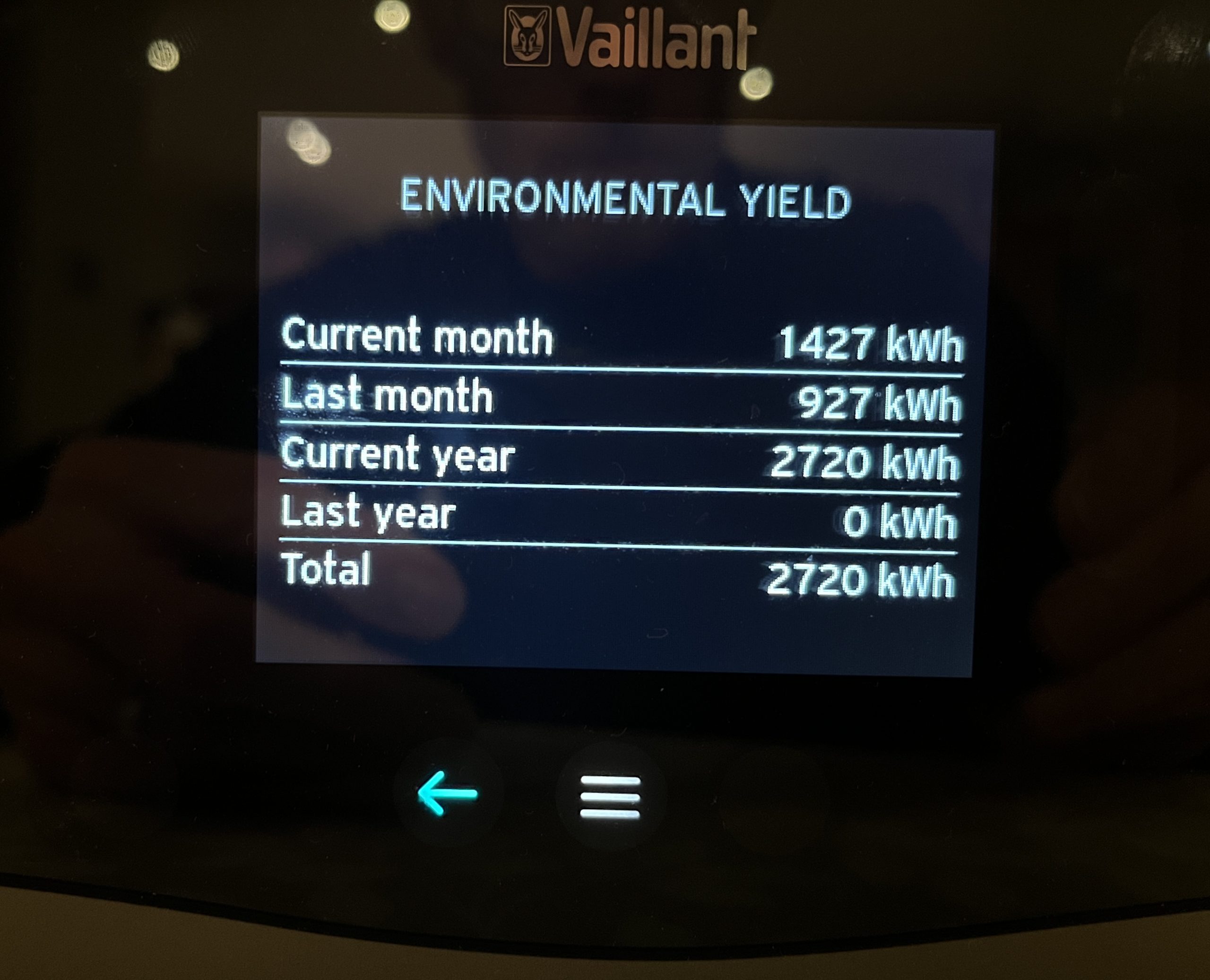
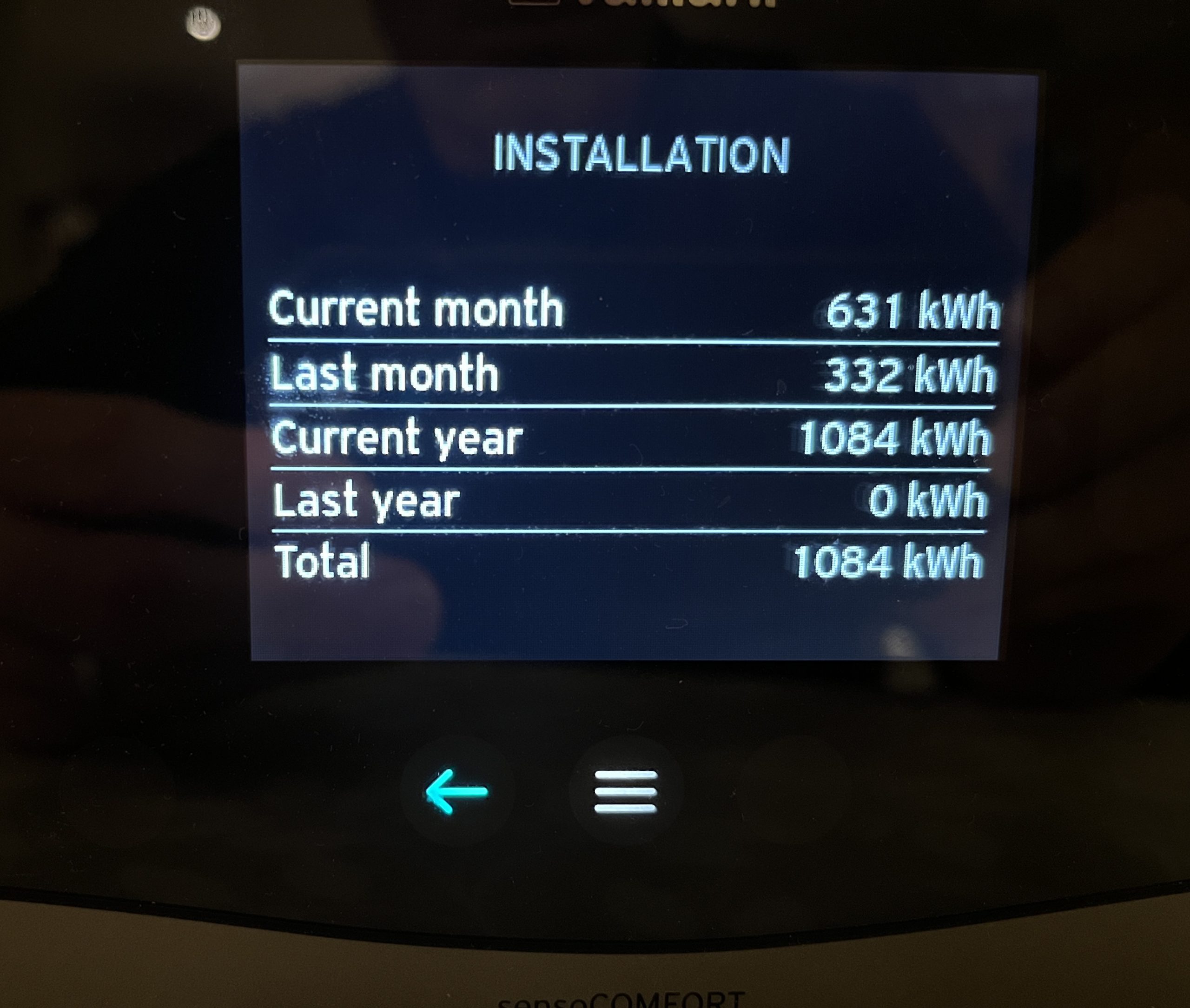
Getting COP and SCOP from the myVAILLANT App
If your system is connected to the myVAILLANT app you can see COP and SCOP data directly on your phone. When you open the app Vaillant display a warning about accuracy:
“Energy consumption, energy yields and efficiencies are extrapolated based on various parameters. The actual figures may differ substantially in some cases.”
Once you click on the Energy button at the bottom you can scroll down and see:
-
Electric energy
-
Environmental yield
-
Heat generated
-
Hot water generated
The app then totals all that up into an “energy efficiency” score, which is essentially your COP.
You can adjust the time frame using the day, week, month, and year buttons, or create your own range using the calendar. By default both heating and hot water are shown together, but you can filter to see either one on its own.
I’ll include a screenshot from my system so you can see how the data looks.
Note: the layout of the app updated in late September 2025, so your screen may or may not look quite the same.
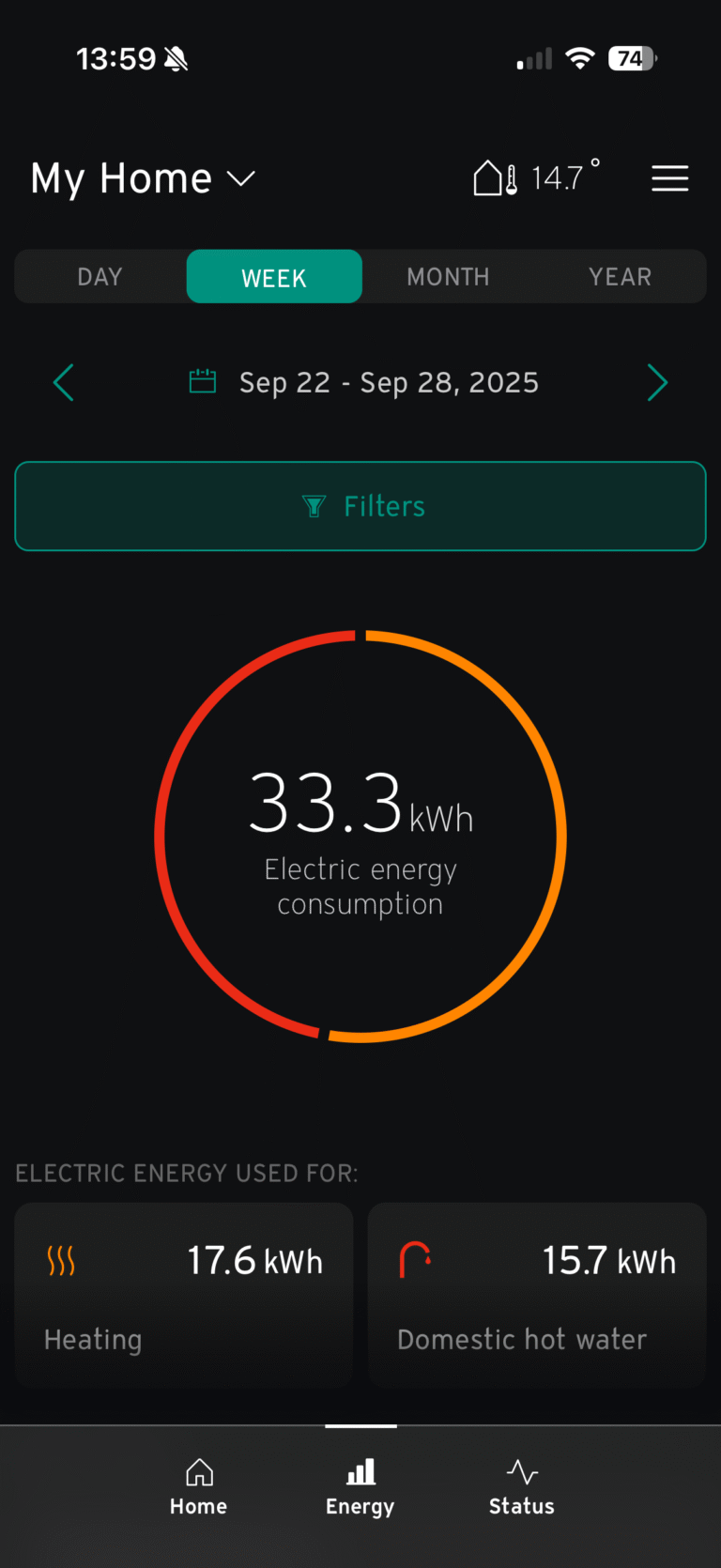
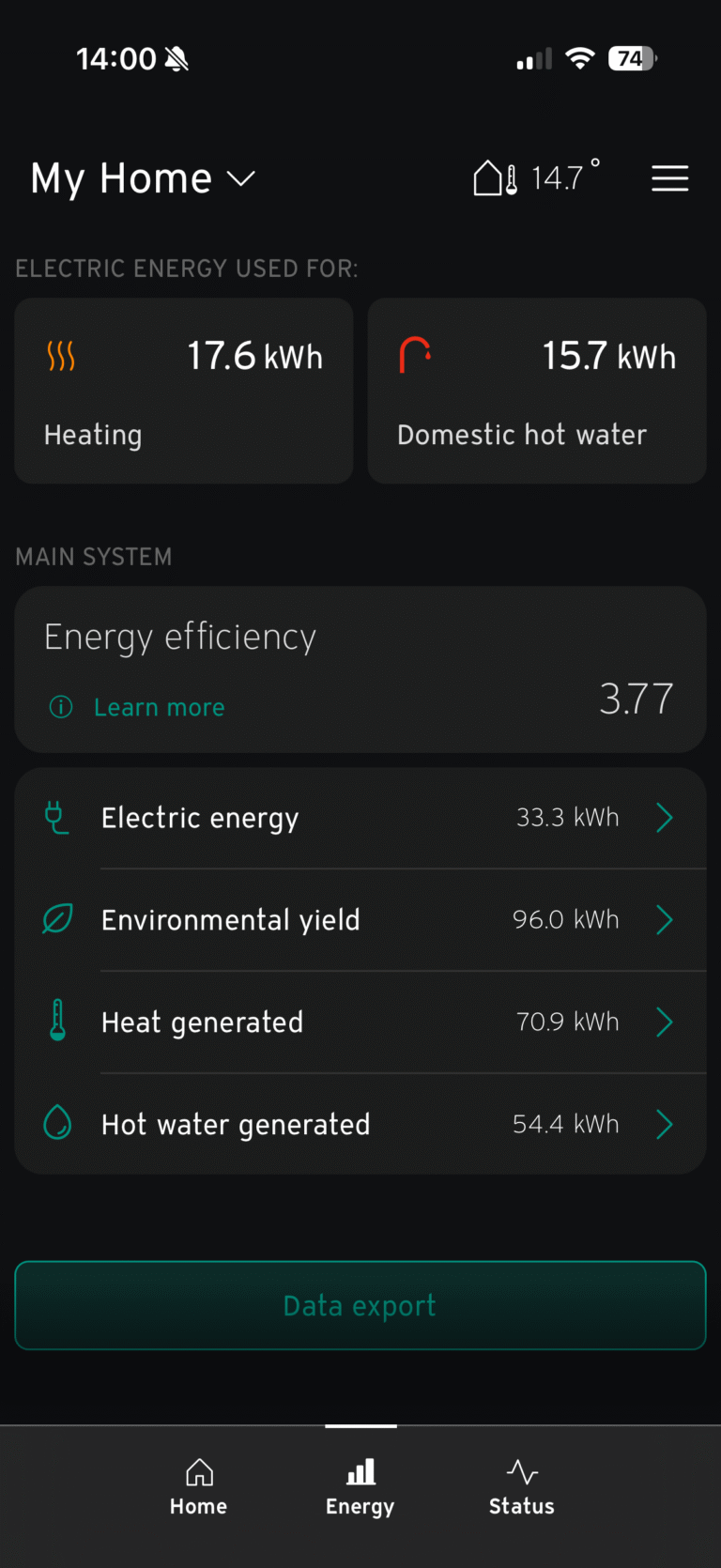
Getting COP and SCOP from the Home Assistant myVAILLANT integration
If you run Home Assistant, there’s now a myVAILLANT integration which connects directly to the Vaillant API. It surfaces many of the same consumption and yield figures you’ll see in the myVAILLANT app, but makes them accessible inside Home Assistant.
The benefit is that once the data is in Home Assistant you can do more with it. You can build your own dashboards, track long-term trends, and even set up automations.
While the integration doesn’t make the raw numbers more accurate than the app, it does give you flexibility and control that the official interface doesn’t. If you already use Home Assistant for energy monitoring or smart home automations, it’s a neat way to bring your heat pump data into the same place.
Here is an example showing some of the sensors that come with the integration.
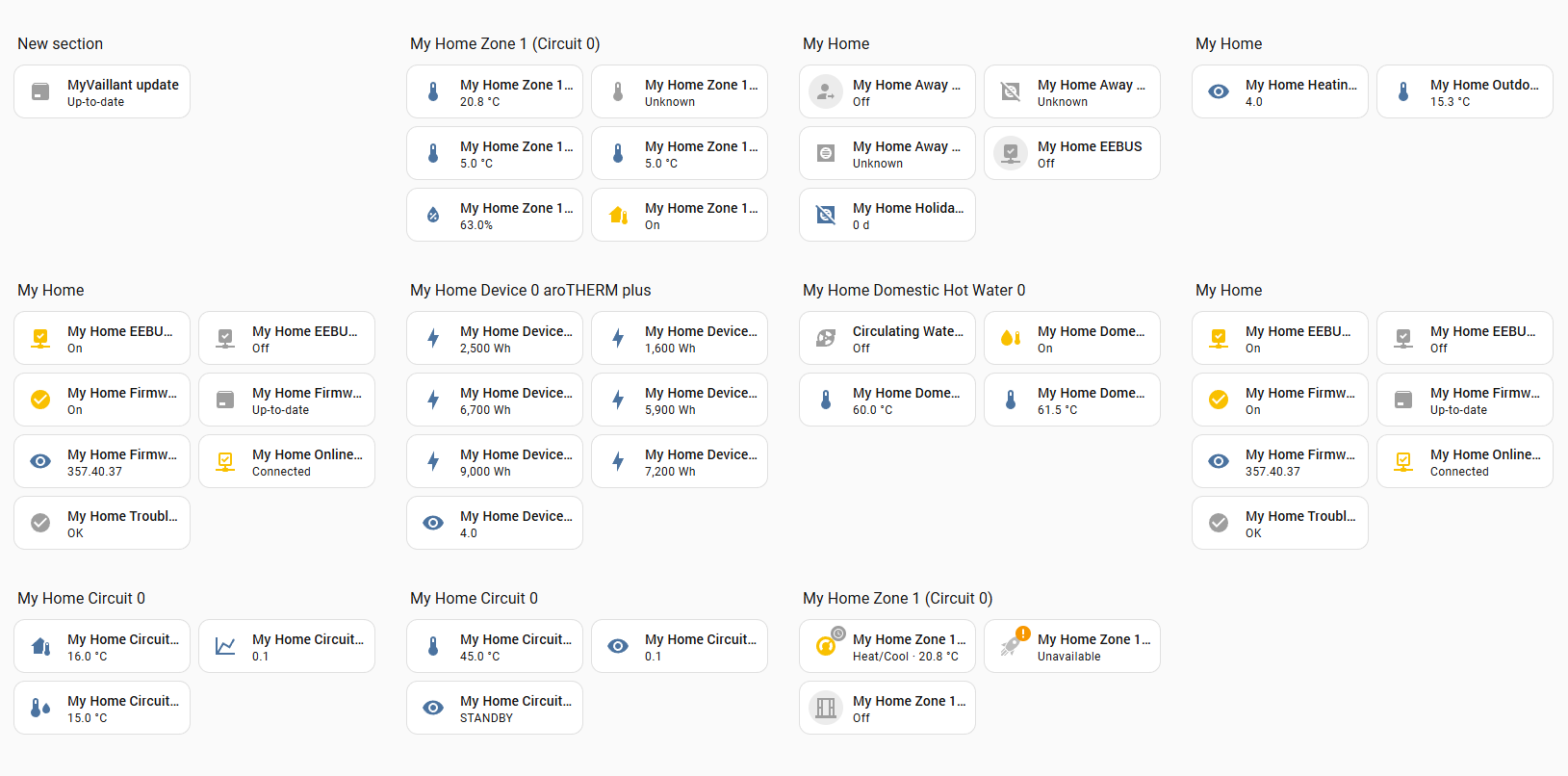
Getting COP and SCOP from Havenwise
If you’re using Havenwise, the remote optimiser that connects directly to your Vaillant system, you can also view COP and SCOP data.
Havenwise is designed to manage your heating more intelligently by sitting between the Sensocomfort controller and the heat pump. It looks at room demand, outdoor conditions, and system response, then adjusts the controls to optimise performance. I explained this in more detail in my article on Sensocomfort room temp mod inactive, active or expanded.
Within the Havenwise dashboard you can see performance metrics split out for heating and hot water, or combined. The data is shown for the previous week, which makes it easy to see how the system has been running without needing to manually track numbers.
This isn’t as granular as something like Open Energy Monitor, but it gives you clear weekly feedback on how your Vaillant system is performing. Because Havenwise is already optimising control, it doubles up as both a monitoring and a performance tool. I’ve also covered the impact of smarter controls in Third winter with our Vaillant heat pump, where you can see how performance metrics stack up in the real world.
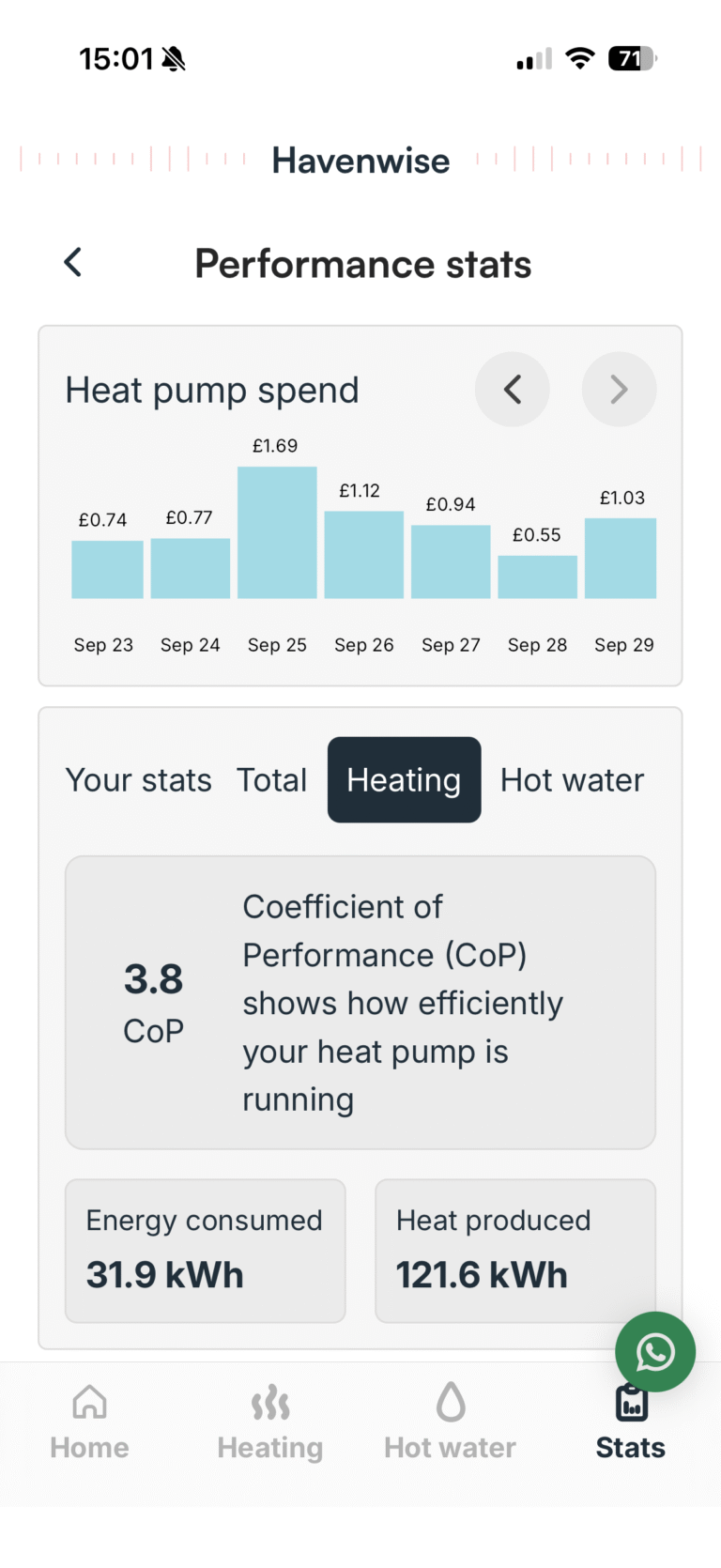
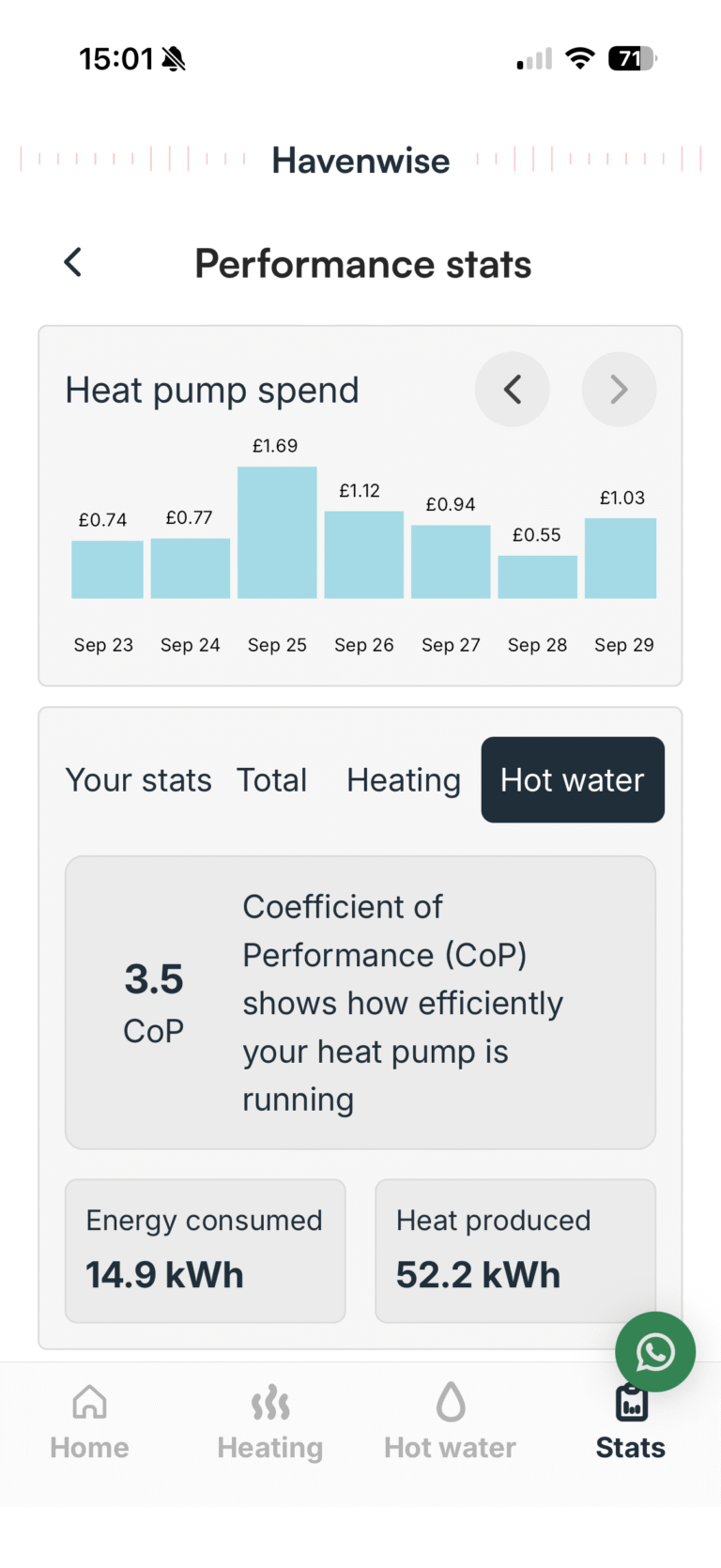
Getting COP and SCOP from Open Energy Monitor and a heat meter
The most accurate way to measure performance is with a heat meter and Open Energy Monitor. It logs data every 10 seconds and gives you everything you need to calculate COP and SCOP.
Here’s the overall graph for my system in January 2025:
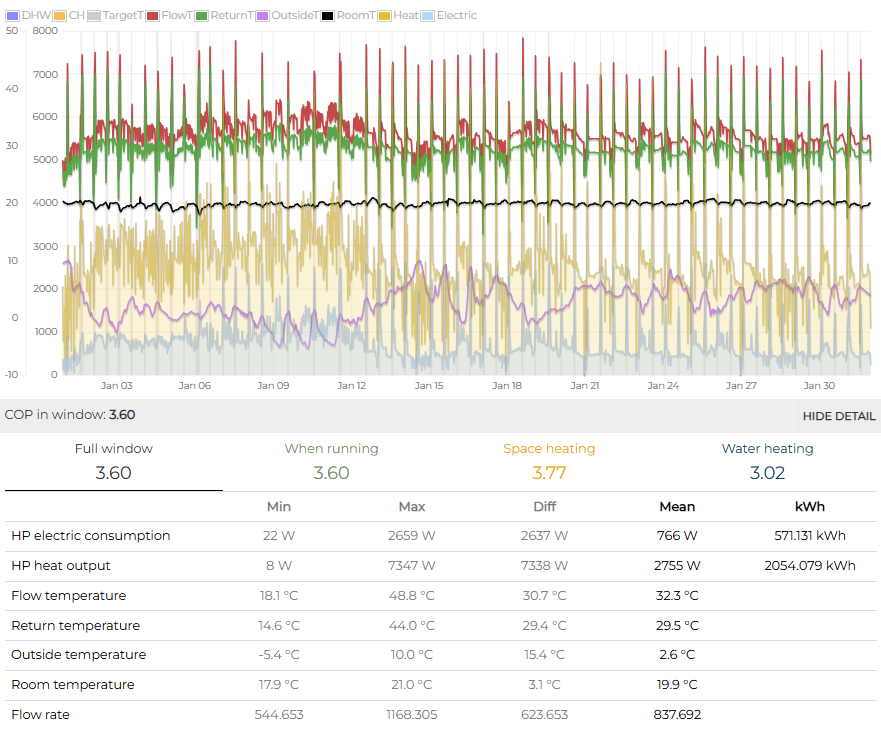
For that month my readings were:
-
Electric in: 571 kWh
-
Heat output: 2054 kWh
That works out at a COP of 3.6
You can also see how there is a separate breakdown of Space Heating and Water Heating. If you were to click on those numbers you would see the broken out.
If we then go deeper and look at one particular day, 21st January 2025, you can see how granular the information with Open Energy Monitor becomes.
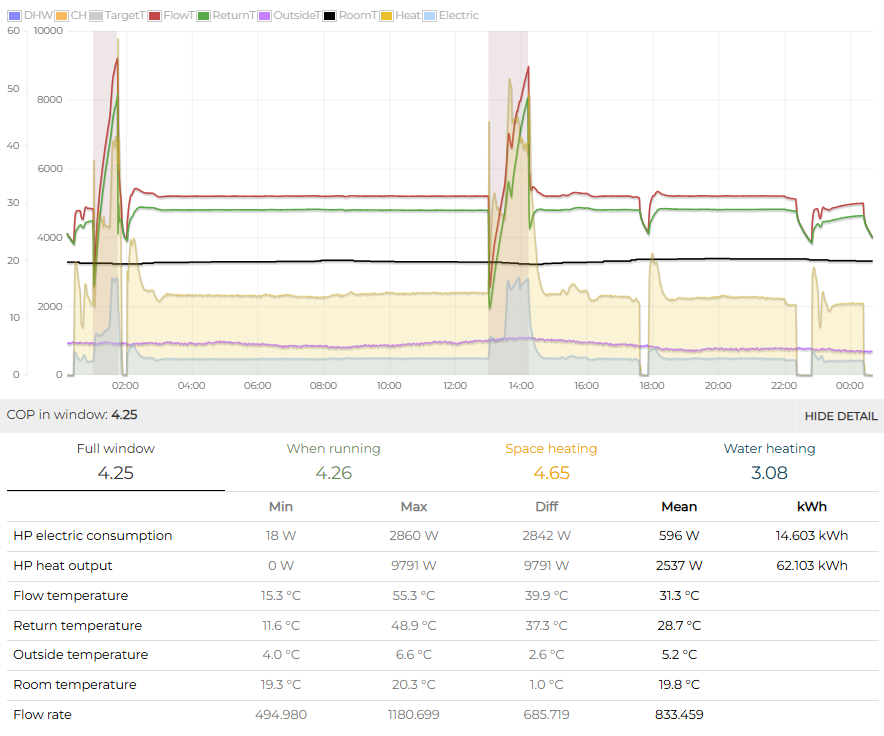
If you want to see the live and historical data from my system it’s published on emoncms.org. You can also browse lots of other installations on the Heat Pump Monitor website.
This setup uses billing grade MID approved meters, so the numbers are as close as you’ll get to a gold standard for domestic monitoring.
Conclusion
Vaillant give you several ways to see COP and SCOP, whether that’s through the VWZ AI controller, the Sensocomfort controller, the myVAILLANT app, the Home Assistant integration, or Havenwise. The numbers might be called different things and the accuracy isn’t perfect, but for most people this built-in monitoring is good enough to get a handle on performance.
If you want more accuracy, or the ability to troubleshoot your system with detailed data, then Open Energy Monitor with a heat meter is the recommended choice. It’s the most reliable way of measuring performance at home and gives you the kind of granular data that manufacturer tools can’t.
FAQ
What is a good COP for a Vaillant Arotherm heat pump?
In typical UK conditions a Vaillant Arotherm running at low flow temperatures should achieve a COP of 3 to 5 depending on the weather. At 35°C flow temperature you might see close to 4.5. At 55°C flow temperature it’s more like 3.
How do I find SCOP on a Vaillant Arotherm?
SCOP (seasonal COP) isn’t shown directly, but you can work it out using the monthly or yearly “Working Figure” on the VWZ AI controller, the energy data on the Sensocomfort controller, or the efficiency score in the myVAILLANT app. For more detail you can use a heat meter with Open Energy Monitor.
Can I get Vaillant COP data in Home Assistant?
Yes. The Home Assistant myVAILLANT integration connects to the Vaillant API and pulls in the same figures shown in the app. Once the data is in Home Assistant you can build dashboards or even create automations based on COP values.
Does Havenwise show Vaillant COP and SCOP?
Yes. Havenwise gives you weekly performance metrics for heating, hot water, or both combined. It’s not as detailed as Open Energy Monitor, but it does give you a clear view of efficiency while also optimising how the system is controlled.
Why does my COP change every day?
COP depends on flow temperature and outside temperature. On a mild 10°C day you might see a COP of 5, while on a freezing -3°C day it could drop to around 2.8. Add all those daily figures together across the heating season and you get your SCOP.
Can I improve the COP of my Vaillant heat pump?
Yes. The key is running at the lowest possible flow temperature that still keeps your house warm. Using weather compensation controls helps because the system automatically adjusts flow temperature in line with outside conditions.
Referral information and free credit offer
If you find the content of this website useful and are thinking of joining Octopus Energy, please consider using my referral code or ‘buy me a coffee’ to help support running costs of the website (hosting fees / cloud servers etc).
If you’re thinking of switching energy suppliers, homeowners that use this referral code can claim £50 of free Octopus Energy credit after sign-up: https://mickwall.octopus.energy
Business users that switch and sign-up using the same code with be granted £100 of free credit.
Get a £100 gift card when signing up for Solar or a Heat Pump installation through Octopus Energy using this link: https://tech.referrals.octopus.energy/ucMTeP8d
If you would like to ‘buy me a coffee’ to show support, please use this link: http://buymeacoffee.com/SVHgIbUYM
Energy Stats UK can be found on various social media platforms posting daily tariff pricing graphs and summaries.
Be sure to follow @energystatsuk on Twitter / X, Bluesky, Mastodon and Instagram.
Note: The current and past performance of energy pricing is not necessarily a guide to the future.

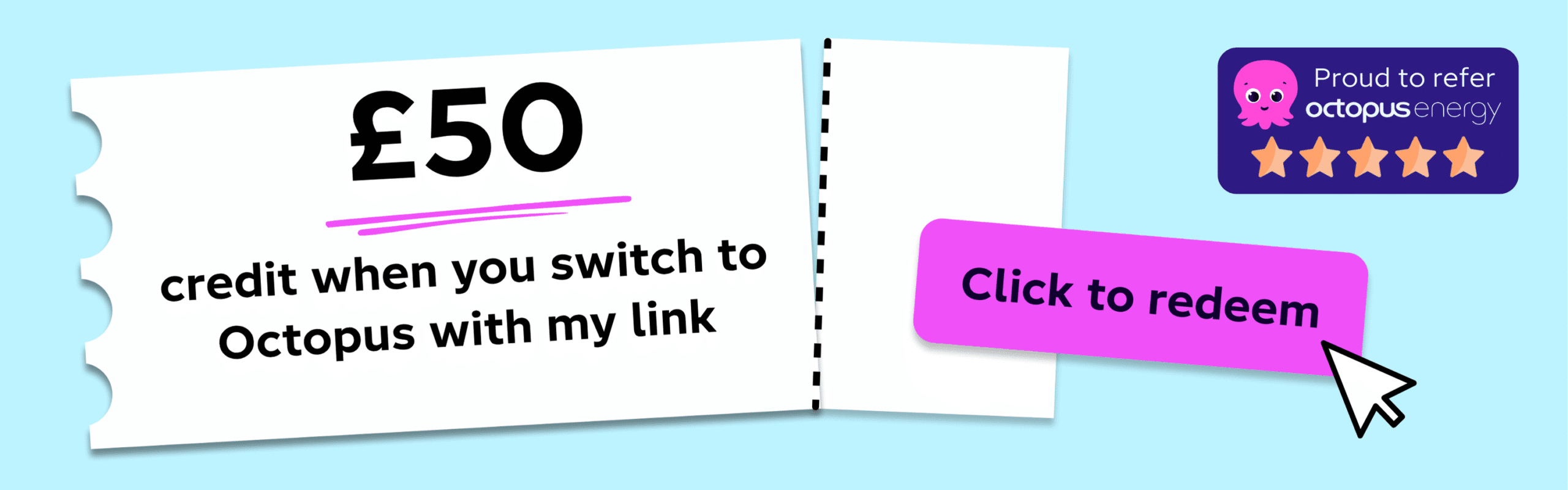



One Comment