Introduction
We’ve had our 5 kW Vaillant Arotherm since October 2022 and after a few winters I feel confident recommending some Vaillant Arotherm Basic Heating Settings that balance efficiency with comfort.
This is not the full technical breakdown. What follows is the simpler version, aimed at anyone who just wants their system running well without wading through every installer option.
If you are brand new to heat pumps, I would also suggest starting with Heat Pump Performance for Normal People. It explains efficiency, weather compensation and how heat pumps behave differently from boilers.
This article is part of my wider series of Vaillant Arotherm guides, aiming to demystify the settings that matter most for efficiency and comfort.
Vaillant Arotherm Heat Pump Guide: Weather Curve, Hot Water Modes, SensoCOMFORT, COP & SCOP
Whilst this article is about heating settings and there is a matching guide for Vaillant Arotherm Basic Hot Water Settings.
Vaillant Arotherm Basic Hot Water Settings
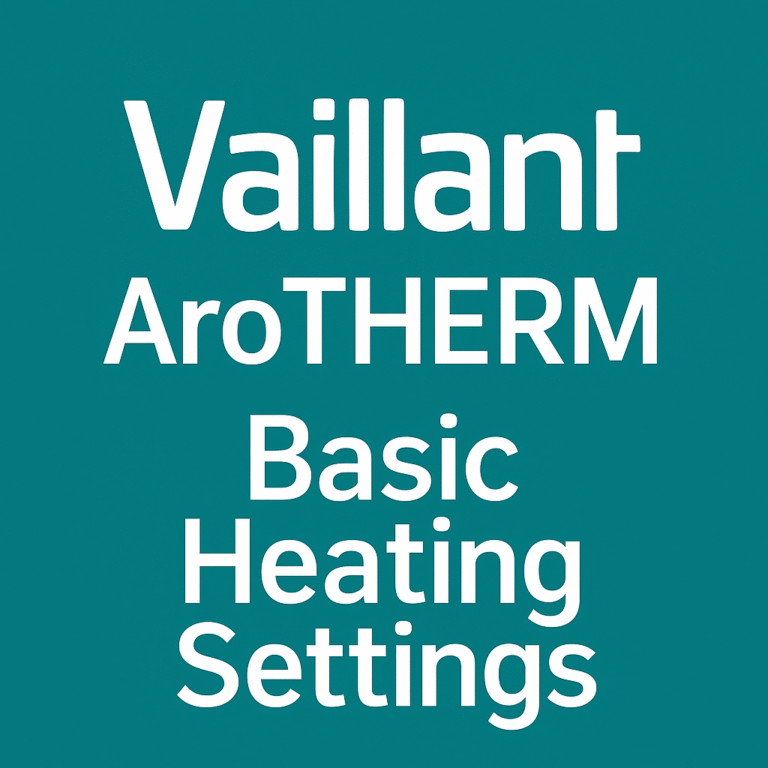
Table of Contents
Use the Table of Contents below to jump straight to the section that matters most or scroll through at your own pace.
Setting a heating schedule
On the SensoCOMFORT controller:
-
Control → Zone 1 → Heating
-
Mode: Time-Control
-
Set-back temperature: about 2 °C lower than your main room target (for example, 20 °C target, 18 °C setback). The Vaillant heat pump is much better at maintaining a temperature than rising to reach one.
-
Then set your Weekly Planner.
Two common patterns:
-
Out at work or school
-
04:30–08:00, 20 °C
-
14:00–22:00, 20 °C
-
All other times run at setback (18 °C in this example).
-
-
At home all day
-
04:30–22:00, 20 °C
-
Overnight on setback.
-
You can set weekdays and weekends differently if needed. Any time not listed is a setback period.
Tip: Putting short heating cycle, like one hour on, isn’t going to work with a heat pump. Heat pumps love to maintain a temperature, but they aren’t so great at getting up to temperature. So ensure you have long “on” periods and that your set-back temperature isn’t too much below your room target. Hence the recommendation for 20 °C target and 18 °C set-back.


Setback Mode
Setback is the background temperature the house holds when you are not in an “on” period.
Two options:
-
Eco → frost protection only. It keeps the heating off unless it is colder than 4 °C outside. That means your house can keep cooling down and take ages to warm back up.
-
Normal → maintains the setback temperature. This stops the house losing too much heat and avoids long recovery times.
I recommend Normal mode, with setback no more than 2 °C below your target. Eco setback mode is pretty useless.
Menu path:
-
Settings → Installer Level (00) → Installation Configuration → Circuit 1 → Set-back Mode
One thing to watch: if your hot water cylinder reheats during a setback period, the house will cool more quickly because the heat pump is busy with hot water. That is another reason not to set setback too low.
Going back to the Out at Work and School example, the full 24 hours would look like this if you enabled Normal setback and set it at 18 °C:
-
04:30 to 08:00, desired temp 20 °C
-
08:00 to 14:00, desired temp 18 °C (setback)
-
14:00 to 22:00, desired temp 20 °C
-
22:00 to 04:30, desired temp 18 °C (setback)
Outside Temperature (OT) switch-off threshold
This acts like an outside cut-off.
-
Default is 16 °C, which works well for most homes.
-
Below 16 °C: heating allowed.
-
At or above 16 °C: heating disabled.
That way, if you get a breezy 14–15 °C day in spring, the heating can still kick in, but you are not wasting energy once it is genuinely warm outside.
Menu path:
-
Settings → Installer Level (00) → Installation Configuration → Circuit 1 → OT switch-off threshold
Heat curve settings
This is the most important setting for getting your system running well. The heat curve decides what flow temperature (the temperature of the water going around your radiators or underfloor) the system should aim for depending on the outdoor temperature.
You will find the settings here on the SensoCOMFORT controller:
-
Settings → Installer Level (00) → Installation Configuration → Circuit 1
There are three items of note in that menu:
-
Heat Curve
-
Min. target flow temperature
-
Max. target flow temperature
I recommend leaving the minimum flow at 15 °C and the maximum at 55 °C. That way the curve itself controls the flow temperature without you accidentally limiting it either too high or too low. The only time you might set a lower maximum is if you have underfloor heating that cannot exceed a certain flow temperature, but ideally your installer should have designed the system so that is not a problem.
It is possible for the Vaillant heat pump to “want” to choose a flow temperature below 25 °C. ie, certain very low curve value (0.3 and 0.4 etc) and high outside temperatures (10 °C and above) combination.
But in reality, an Arotherm heat pump will never work at a flow temperature below 25 °C because it can’t physically modulate lower than 25 °C.
You will see this behaviour when you go look at all Vaillant systems monitored on https://heatpumpmonitor.org/
25 °C to 27 °C is usually the lowest operating flow temperature.
So in reality you set minimum flow temperature anywhere from 15 °C to 25 °C and it won’t make any difference.
But DO NOT set it higher than 25 °C. If you do, you are robbing the heat pump the opportunity to run at a low flow temperature.
Remember: lower flow temperature = better efficiency.
Choosing the right curve
If your installer gave you a heat loss report, you can use it to set the curve more accurately. That report should include:
-
Indoor target temperature (for example 20 °C)
-
Design outside temperature for your location (for much of England this is –3 °C, colder in Scotland)
-
Target flow temperature at that design outside temperature (for example 45 °C)
From that you can work out what curve number to start with. If you do not have the report, I think 0.8 is a good default. At –3 °C outside, that would give around 44 °C water in your heating system for a target indoor temperature of 20 °C.
To give you an idea of how the curve affects flow temperature at –3 °C:
-
0.6 → 40 °C
-
0.8 → 44 °C
-
1.0 → 49 °C
-
1.2 → 54 °C
More examples and detail are in the big deep dive: Vaillant Arotherm Weather Curve Information.
Adjusting the curve
The idea is to tune the curve so that the house is comfortable across all days. Once you have the curve set, the system automatically chooses the right flow temperature to try and put the same amount of heat into the house that is being lost to the outside world.
Adjustments should always be small and it is best to make them on cold days. The curve can be adjusted in 0.05 increments. ie 0.40, 0.45, 0.50, 0.55 etc
-
If you are too warm → turn the curve down.
-
If you are too cool → turn the curve up.
If you are way too warm or way too old, adjust in whole numbers, ie 0.8 to 0.7, but if you are only a tad above or below, make minor changes; 0.7 to 0.65 etc.
In both cases, leave it a day to see if the change feels better. When you hit a comfortable balance, leave it alone.
The ultimate aim here is to get the curve as low as possible whilst maintaining comfort.
Lower curve = lower flow temperatures = higher efficiency = lower running costs.
Room Temp Mod
This setting decides how (or if) the SensoCOMFORT uses indoor temperature readings.
Options:
-
Inactive → pure weather compensation. Ignores room temperature.
-
Active → weather compensation plus room influence (recommended).
-
Expanded → thermostat-style on/off.
I recommend Active mode. It uses the weather curve properly but can still nudge the flow temperature up or down based on the indoor temperature.
Menu path:
-
Settings → Installer Level (00) → Installation Configuration → Circuit 1 → Room Temp Mod
If the SensoCOMFORT is installed in a garage or airing cupboard, Active or Expanded will not work properly. The controller needs to be in a lived-in space like a living room or hallway as it uses the temperature it is reading.
For a full breakdown see SensoCOMFORT Room Temp Mod: Inactive, Active or Expanded?.
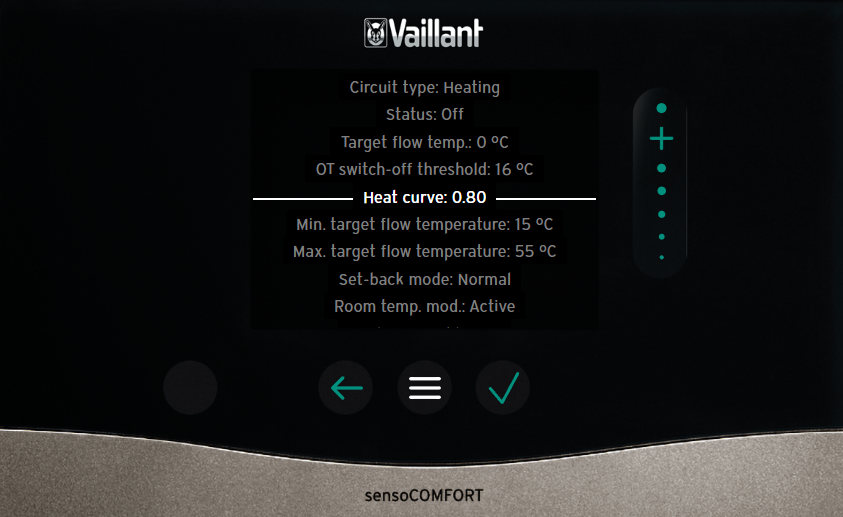
Why is my heat pump still heating when the room is “over target”?
This is a common question. Unlike an old fashioned boiler control, the weather compensation controls (Inactive and Active modes) on a Vaillant heat pump do not just stop when the thermostat is reached.
In Inactive or Active Room Temp Mod modes, the heat pump runs based on outside temperature and the curve. That means if your curve is set too high, the house may overshoot. The fix is to lower the curve slightly, not to switch it off.
If someone has set your system up in Expanded, I personally think it is a cop out and a sign they have not tuned the curve correctly. Expanded just acts like an on/off switch. For example, if you had a target room temperature of 20 °C:
-
Heating switches off: 20.13 °C
-
Room target: 20 °C
-
Heating switches back on: 19.81 °C
That is a very narrow window and heat pumps do not like being switched off and back on repeatedly. It kills efficiency.
So while Expanded does “fix” overshooting by acting like a boiler thermostat, it is not the recommended way to run a system. With a properly tuned curve, Inactive or Active modes will keep your home steady and efficient.
Note: there are some circumstances where Expanded is useful, but they are few and far between. Read more about Expanded in SensoCOMFORT Room Temp Mod: Inactive, Active or Expanded?
Avoid third-party controls with a heat pump
Heat pumps work best when left to do their own thing. The system is designed around steady operation and weather compensation, not stop/start bursts.
Many homeowners are tempted to add “smart” controls like Hive or Nest, or to heavily zone their homes with thermostatic radiator valves (TRVs) or underfloor controls. Both approaches fight against how a heat pump should run. Heat pumps love lots of water to work with, what is known as an open loop design. If you start shutting down radiators, whole rooms or underfloor loops, you reduce the water volume in circulation and can cause the heat pump to short cycle. That hurts both comfort and efficiency.
Always use the manufacturer’s own controls for weather compensation. Don’t add third-party on/off thermostats as they disrupt how a heat pump should modulate and will hurt both comfort and efficiency. As Custom Renewables explain, this stop-start control method “can lower the heat pump’s efficiency and raise your energy bills.”
If you do struggle with fine-tuning the heat curve, there are even third-party online optimisers like Havenwise that can manage flow temperatures remotely and make the smart decisions for you. It is almost set-and-forget, but importantly it works with modulation rather than against it.
I have covered heat pump design and best practice in much more detail in my heat pump myths article.
Introducing Havenwise
If after reading these basic instructions you are still struggling, there is another option. Havenwise is a remote optimiser that takes over the tricky decisions for you. All you do is tell it when you want to be warm. So your heat pump already needs to be internet connected for this to work, ie you have the myVaillant App.
It connects remotely to your heat pump via the internet and overrides the built-in Vaillant controls like the OT threshold, weather compensation curve and Room Temp Mod. Instead of rigid thresholds, it adapts dynamically and only runs the heat pump when the house actually needs it.
Havenwise makes its decisions using a much broader dataset:
-
current indoor temperature
-
outdoor temperature
-
weather forecasts
-
time-of-use electricity tariffs
-
the learned heating and cooling behaviour of your home
It is not just about smarter flow temperatures. Havenwise can also:
-
integrate with smart tariffs such as Octopus Agile, Intelligent Go and Octopus Cosy to run heating when electricity is cheapest
-
build a digital twin of your home and use predictive algorithms (weather plus tariff data plus house behaviour) to plan heating in advance
-
optimise hot water scheduling, heating your cylinder at the cheapest times while still meeting demand (we proved that timing hot water runs with off peak tariffs was the best money saving combination). See Best Heat Pump Hot Water Settings (The Golden Rules).
I have been using Havenwise for a little while now and it consistently makes good decisions to keep the house comfortable without me needing to intervene.
For many households, it’s a genuine fire-and-forget solution.
⚡ Havenwise isn’t free, but if you’re on a smart tariff or just want your system to quietly optimise itself, it’s definitely worth a look.
If you fancy giving it a go, you can start a free trial here and see how it works in your own house.
Note: Before jumping to something like Havenwise, I do think there is some merit in going through the curve process yourself to understand what your house needs.
Summary of recommending settings
Circuit Menu
Settings → Installer Level (00) → Installation Configuration → Circuit 1 →
- OT switch-off threshold: 16 °C
- Heat curve: 0.8
- Min. target flow temperature: 15 °C
- Max. target flow temperature: 55 °C
- Set-back mode: Normal
- Room temp. mod. : Active
Remember: If your sensocomfort is in a garage or plant room, then you can only use Room temp. mod: Inactive mode.
Heating Menu
Control → Zone 1 → Heating
- Mode: Time-Control
- Set-Back Temperature: 18 °C (or 2 °C below your room target)
- Weekly Planner: “on” times as appropriate with your chosen target room temperature
Conclusion
The Vaillant Arotherm controller and instruction manual can feel daunting at first. Hopefully this quick summary has made the key settings clearer.
And whilst many of these settings change now be changed in the myVaillant app, not every Arotherm installation is internet connected, so I opted for the lowest common denominator, the Sensocomfort controller.
If you want to go deeper into the technical side of all the settings, I have a full set of articles covering topics like the weather curve, hot water modes, SensoCOMFORT, COP and SCOP here: Vaillant Arotherm Heat Pump Guide.
Final reminder: always use the Vaillant controls. Do not use third party controls like Hive or Nest that make decisions when to turn the heat pump on or off. This warning also includes using thermostats on TRV or underfloor loops. Heat pumps LOVE lots of water in the system. We don’t want smart TRV or other thermostats on manifolds turning off parts of the system or different zones.
There is much more talk about system design in Heat Pump Myths Busted: Real Insights from a UK Family Home and we try to simplify all that in Heat Pump Performance for Normal People.
Frequently Asked Questions
What is the best setback mode for a Vaillant Arotherm?
Normal setback is best for most homes. It keeps the house at a background temperature, avoiding long warm-up times. Eco mode only protects against frost and usually lets the house cool too much.
What is a good starting heat curve for a Vaillant heat pump?
If you do not have your MCS heat loss report, a curve of 0.8 is a good starting point. At –3 °C outside, this gives a flow temperature of around 44 °C for a target room temperature of 20 °C.
Why does my heat pump keep running when the house is already warm?
Heat pumps do not work like boilers. They run based on the weather curve, not just the thermostat. If your house overshoots the target, the heat curve is likely set too high and should be reduced slightly.
What does OT switch-off threshold mean?
This setting stops the heating when the outside temperature rises above a chosen value. The default is 16 °C, which works well for most homes in the UK.
Which Room Temp Mod setting should I use: Inactive, Active or Expanded?
Active mode is recommended. It uses the weather curve but still responds to room temperature. Expanded works like an on/off thermostat but is less efficient.
Can Havenwise improve Vaillant Arotherm efficiency?
Yes. Havenwise connects to your heat pump over the internet and takes over control of flow temperatures, schedules and hot water. It uses weather forecasts, tariffs and your home’s heating patterns to optimise comfort and efficiency automatically.
Referral information and free credit offer
If you find Energy Stats UK useful, there are a couple of easy ways to support the site and help cover hosting and server costs.
Thinking about switching energy suppliers?
Homeowners who join Octopus Energy using my referral link get £50 free credit after signing up. Business users get £100 free credit, and if you’re looking at solar or a heat pump, there’s also a £100 gift card through Octopus Tech.
Or, if you just want to say thanks, you can buy me a coffee.
You can also see more ways to support the site here via the likes of Plusnet broadband, Smarty Mobile, Havenwise remote heat pump control, Hetzner Cloud hosting and more.
Follow @energystatsuk on Twitter / X, Bluesky and Mastodon for daily tariff graphs and updates.
Note: The current and past performance of energy pricing is not necessarily a guide to the future.

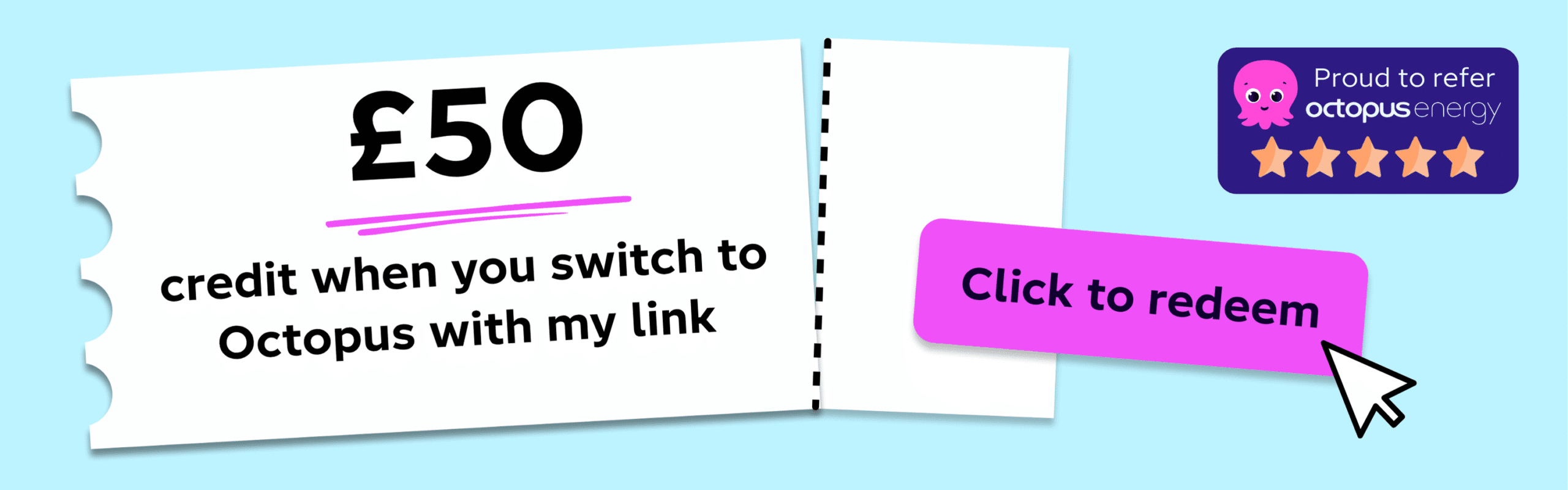



3 Comments