Vaillant Arotherm Heat Pump Guide & User Manual
If you own a Vaillant Arotherm Plus heat pump or are thinking about one, this guide will help you set it up, fine-tune performance, and understand how it really works.
It explains the key SensoCOMFORT settings, weather compensation curves, hot water modes, and how to measure COP and SCOP so you can get the best from your system. For a simpler overview of how heat pumps work in practice, you might also like Heat Pump Performance for Normal People, which breaks down the basics in plain English.
Across this Vaillant Arotherm Heat Pump Guide you’ll find clear, practical explanations for each setting and mode, real-world examples of what works best, and data from long-term testing. We’ll also look at firmware updates, model differences, cycling and modulation, and how to get the most from time-of-use tariffs. If you’re comparing electricity plans, the Best Heat Pump Tariff Guide covers the smartest off-peak and tracker options to cut running costs. Whether you’re a homeowner trying to improve comfort and efficiency, or just want to understand what the numbers on your controller actually mean, this guide pulls everything together in one place.
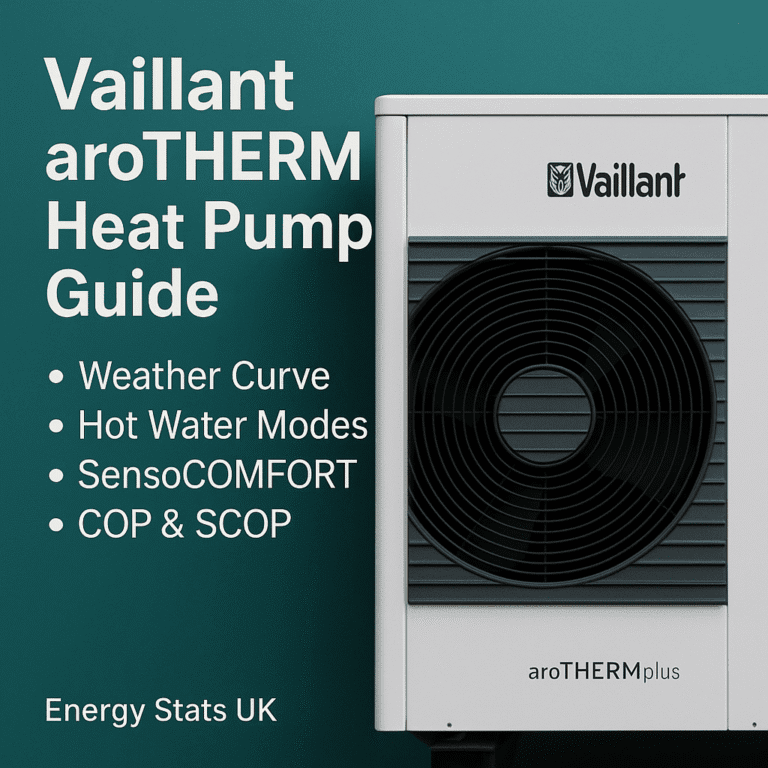
Table of Contents

Vaillant Arotherm Basic Heating Settings
If you are looking for a straightforward way to set up heating on your Vaillant heat pump, my guide on Vaillant Arotherm Basic Heating Settings covers everything you need to know. It explains how to set heating schedules, choose the right setback mode, understand the OT switch-off threshold, and adjust the weather compensation curve for comfort and efficiency. It also looks at Room Temp Mod options and introduces Havenwise, a smart remote optimiser that can take control of your system automatically.
Vaillant Arotherm Basic Settings
Vaillant Arotherm Basic Hot Water Settings
If you want to understand how to set up hot water on your Vaillant heat pump, my guide on Vaillant AroTHERM Basic Hot Water Settings walks through every key option. It explains how to set target temperatures, choose between Manual and Time-Controlled modes, and adjust Cylinder Charging Hysteresis for better efficiency. It also covers anti-legionella protection, time-of-use scheduling, and common issues like why reheats don’t start when expected. The guide finishes with automation options such as Havenwise and a look at smart cylinder control with Mixergy.
Vaillant Arotherm Basic Hot Water Settings
Why does my Vaillant heat pump keep heating after reaching the target temperature?
As this is such a common question in Vaillant Arotherm forums I’m answering it specifically.
If you are used to a boiler, it can feel odd when a heat pump keeps running after the room temperature has gone past your target. A boiler is usually either on or off, but with weather compensation a heat pump works in a different way.
In Inactive and Active Room Temp Mod modes, the heat pump does not simply stop once the set temperature is reached. Instead it looks at the outside temperature and the inside temperature, and then picks a target flow temperature from the heating curve. That flow temperature is what drives how hot your radiators or underfloor are.
If the room is getting warmer than you want, the first thing to try is lowering the curve slightly. This will bring the flow temperature down and slow the heat going into the house.
The blunt alternative is to switch to Room Temp Mod: Expanded. In that mode the heat pump will switch off once the room hits the target temperature. It does work, but it is not the recommended way to run your system. With a properly set curve, Inactive or Active modes will keep your home steady and efficient.
It is also worth checking the OT Threshold. A sensible number here is around 16 °C, so the heat pump will switch off when the outside temperature goes above 16 °C and back on again when it drops below.
For a full explanation, see both of these guides:
You may also wish to read Heat Pump Performance for Normal People.
Heat Pump Performance for Normal People
Want to understand how a heat pump really performs in everyday life? I’ve put together a plain-English guide on heat pump performance for normal people, covering how they work, why they feel different to gas boilers, and the simple setup tweaks that make them both efficient and comfortable.
Heat Pump Performance for Normal People
Weather Compensation Curve for Vaillant Arotherm
The Vaillant weather compensation curve adjusts your system’s flow temperature according to the outdoor temperature.
-
Why it matters: Lower flow temperatures mean higher COP and lower running costs.
-
How to set it: On the SensoCOMFORT controller, choose a slope that matches your home’s heat loss profile and system design.
-
Heek Geek Pro tip: Gradually reduce the curve value over a number of days until you are cold, then put it back up one value.
Vaillant aroTHERM Weather Curve & Heating Curve Guide
SensoCOMFORT Controls & Room Temp Mod Settings
The Vaillant SensoCOMFORT Room Temp Mod function influences how the weather curve responds to actual indoor temperature.
-
Inactive: Uses weather curve only.
-
Active: Blends indoor sensor feedback with the weather curve for smoother control—ideal for most UK homes.
-
Expanded: Runs like Active, but also acts more like a thermostat, stopping heating when the target indoor temperature is reached.
- Sweet Spot Mode: a DIY middle ground. The compressor is limited, but not as much as in Eco, giving faster recovery with only a small drop in efficiency.
You may also want to consider a remote control optimiser like Havenwise that can make automatic curve and temperature decisions for you as well as schedule hot water runs at the cheapest times.
SensoCOMFORT Room Temp Mod: Inactive, Active or Expanded?
Vaillant Hot Water Modes Explained: Eco, Normal, Balance and Sweet Spot
The Vaillant hot water mode comparison: Eco vs Normal vs Balance shows how each setting affects recovery time and efficiency:
-
Normal Mode – fastest, least efficient. No limits on the compressor.
-
Eco Mode – slowest, most efficient. Compressor output is limited to around 50%.
-
Balance Mode – a mix of Normal and Eco. Uses the same limits as those two modes but switches partway through, so it ends up slower and less efficient overall.
-
Sweet Spot Mode – a DIY middle ground. The compressor is limited, but not as much as in Eco, giving faster recovery with only a small drop in efficiency.
Arotherm Plus Hot Water Modes
Hot Water Performance and Cylinder Sizing
Analysis of real-world Eco mode COP for Vaillant Arotherm shows that Eco delivers the highest SCOP for hot water—often above 3.8—but recovery can be slow, especially with larger cylinders. Which was explained in the The Problem With Eco Mode Hot Water Mode article.
The Vaillant Sweet Spot hot water mode guide explains how limiting compressor speed to around 80 rps achieves recovery roughly 30% faster than Eco with only a small drop in efficiency.
You may also wish to read The Heat Pump Hot Water Golden Rules which describes which are the best settings for heat pump hot water to get the best performance.
The final hot water related article that could be of interest is the Hot Water Cylinder Sizing and Mixing guide.
Hot Water Cylinder Sizing and Mixing
Measuring Vaillant Heat Pump COP and SCOP
-
COP (Coefficient of Performance): Real-time efficiency—heat output divided by electrical input.
-
SCOP (Seasonal COP): Average performance over a season.
Learn exactly how to measure Vaillant heat pump COP and SCOP using the Yield Indicator menu.
Example: At 35 °C flow temperature, SCOP can exceed 4.4, but drops near 3.0 at 55 °C.
How to Measure Vaillant Arotherm COP
Firmware Issues & Fixes
Firmware 351.06.07 Energy Integral bug explained shows how a cycling error reduced efficiency.
-
Fixed in 351.09.01 and 351.09.02—worth updating if you have an older version.
-
Firmware 351.06.07 also ignores “Compr.start heat.from” after the first heating cycle.
Vaillant Arotherm Firmware 351.06.07 Problems (Energy Integral)
Performance Differences Between Vaillant Arotherm Models
Datasheets comparing smaller Vaillant heat pumps vs larger models performance confirm that 3.5 kW and 10 kW units are software-limited versions of the larger 5 kW and 12 kW systems.
While the hardware is similar, larger Arotherm models tend to achieve higher SCOP than their smaller counterparts.
Smaller Heat Pumps will never reach Top of the SCOPS
Vaillant Arotherm Winter Performance Results
From November 2024 to April 2025, a 5 kW Arotherm Plus recorded:
-
SCOP Combined: 4.0
-
Heating SCOP: 4.2
-
Hot Water SCOP: 3.5
The third winter performance results for Vaillant Arotherm Plus also show that even during a –2.9 °C average day, heating COP stayed near 2.87. Firmware updates reduced cycling, further improving seasonal efficiency.
You may also find value looking back at my previous winter season summary articles; First Winter With My Air Source Heat Pump and Second Winter with our Vaillant ASHP.
As well as a monthly usage and performance breakdown going back to October 2022 in the Heat Pump Performance History article.
Heat Pump Performance History
Using Time-of-Use Tariffs with a Vaillant Heat Pump
Time-of-use (ToU) tariffs can significantly reduce your running costs if your Vaillant Arotherm Plus is set up to make the most of cheaper off-peak electricity rates. By scheduling hot water heating or boosting buffer storage during low-cost periods, you can improve your overall seasonal performance factor and lower bills.
We covered many of the Octopus Energy tariff options in this Best Heat Pump Tariff article.
As well as a Summary of Octopus Energy Smart Tariffs including Agile, Tracker, Intelligent Go and Cosy.
Tip: Pair ToU Tariffs with weather compensation and hot water scheduling for maximum savings without sacrificing comfort.
Best Heat Pump Tariff
Heat Pump Cycling and Minimum Modulation
Why do heat pumps cycle? Especially more so in milder weather?
The key to understanding cycling is to understand the homes demand and the minimum modulation of your heat pump model. Once you know those elements you can predict when cycling should start and stops.
This article: Heat Pump Cycling and Minimum Modulation goes deep into how to check your own set-up as well as data from all the various Arotherm models.
Heat Pump Cycling and Minimum Modulation
Vaillant Arotherm Performance Tables and Datasheets
If you’re trying to make sense of the official Vaillant aroTHERM Plus data, this article on Vaillant Arotherm Performance Tables and Interactive Widget breaks it all down. It explains how to read the manufacturer’s performance tables, shows real examples for each model, and includes an interactive widget that lets you check expected COP, heat output, and power input for any set of conditions. It’s a practical guide for anyone who wants to understand how their aroTHERM is really performing.
Vaillant Arotherm Performance Tables & Interactive Widget
Heat Pump Myths
I know this isn’t strictly about Vaillant heat pumps, but after 3 years with mine I wanted to tackle some of the most common questions and myths people still seem to believe. If you’re curious what I found (and want to separate fact from fiction), check out my article “Heat Pump Myths Busted: Real Insights from a UK Family Home”.
In that piece I cover:
-
Claims about cold weather stopping heat pumps working
-
Whether running costs are really as bad as some say
-
Misunderstandings about how efficient heat pumps are long-term
-
What manufacturers mean by COP / SCOP, and what you can realistically expect
-
And several more myths that seem to crop up over and over
If you’ve ever wondered “Is my heat pump doing enough?” or “Am I getting what I paid for?”, it’s worth a read.
Heat Pump Myths Busted: Real Insights from a UK Family Home
DT5 and the Mass Flow Rate Triangle
In DT5 and Mass Flow Rate, we look at how the mass flow rate triangle links flow, DT, and heat output. The guide includes example tables, a live calculator, and plain-English explanations to help homeowners see why DT readings change and what they really mean.
Vaillant aroTHERM | DT5 | Mass Flow Rate Triangle
How Much Electricity Does a Heat Pump Use?
If you’ve ever wondered how much electricity a heat pump actually uses day to day, this breakdown looks at real-world data from different homes to show what you can expect through the seasons.
It explains why usage can swing from around 20 kWh to 30 kWh a day depending on outdoor temperature, flow temperature, and insulation — and how to read your own numbers to keep running costs in check.
Read the full guide on how much electricity a heat pump uses to see the data and examples in detail.
How Much Electricity Does a Heat Pump Use?
Vaillant Arotherm Heat Pump Guide Conclusion
By fine-tuning the Vaillant weather compensation curve, selecting the right Room Temp Mod, choosing efficient hot water modes, understanding cycling, following the hot water golden rules and keeping firmware up-to-date, you can significantly improve your Vaillant Arotherm heat pump’s COP and SCOP.
For deeper dives into each topic, explore the full set of heat pump and solar resources at Energy Stats UK.
Referral information and free credit offer
If you find Energy Stats UK useful, there are a couple of easy ways to support the site and help cover hosting and server costs.
Thinking about switching energy suppliers?
Homeowners who join Octopus Energy using my referral link get £50 free credit after signing up. Business users get £100 free credit, and if you’re looking at solar or a heat pump, there’s also a £100 gift card through Octopus Tech.
Or, if you just want to say thanks, you can buy me a coffee.
You can also see more ways to support the site here via the likes of Plusnet broadband, Smarty Mobile, Havenwise remote heat pump control, Hetzner Cloud hosting and more.
Follow @energystatsuk on Twitter / X, Bluesky and Mastodon for daily tariff graphs and updates.
Note: The current and past performance of energy pricing is not necessarily a guide to the future.
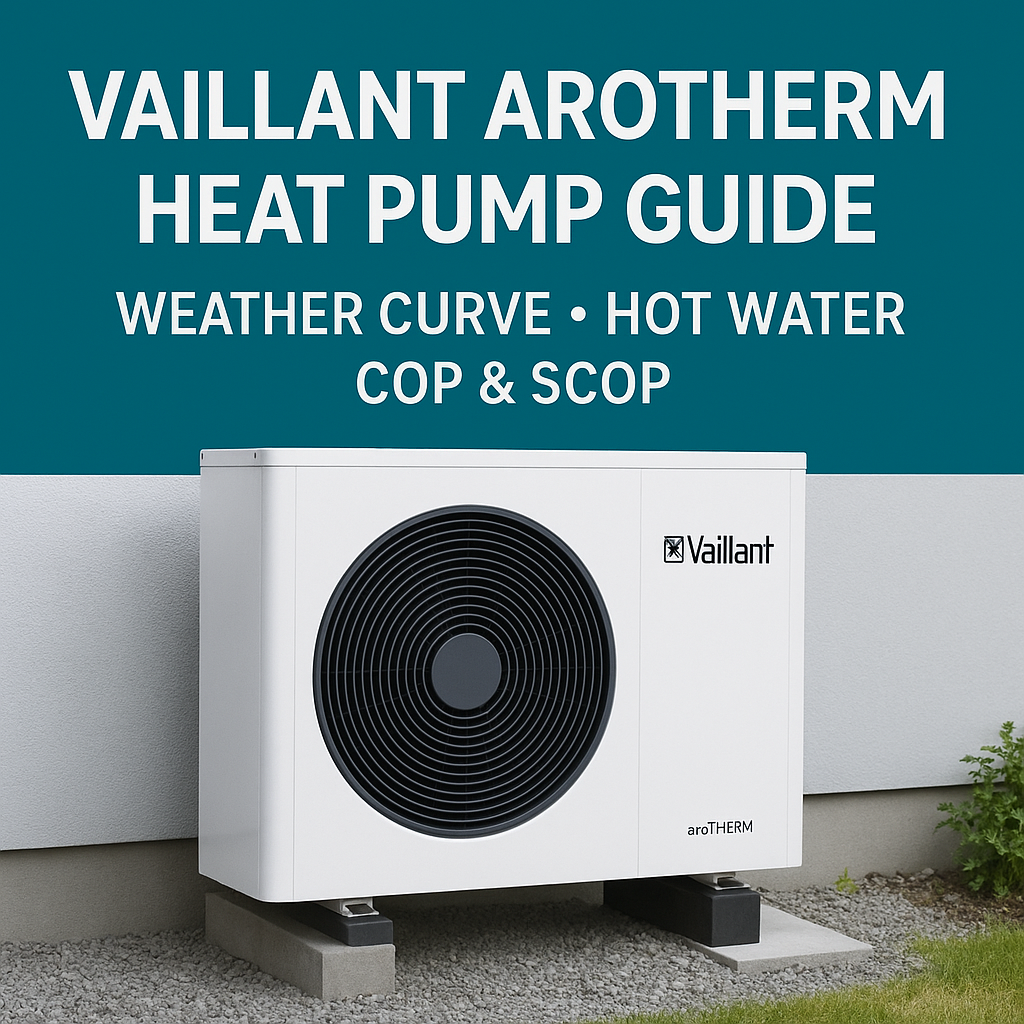
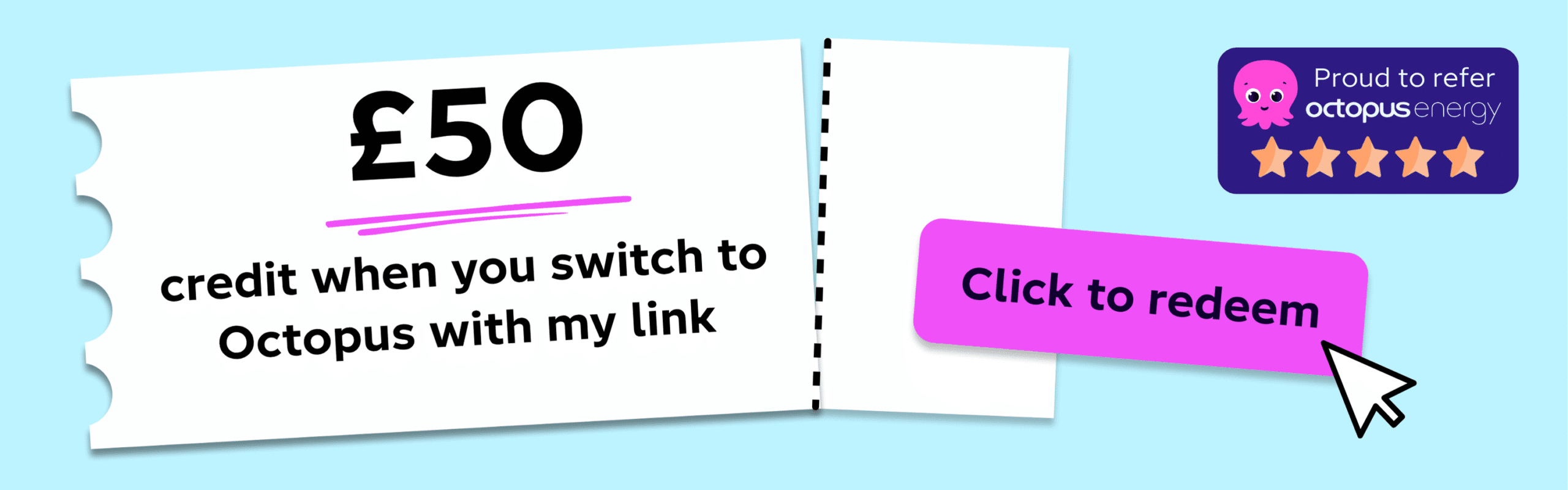



8 Comments